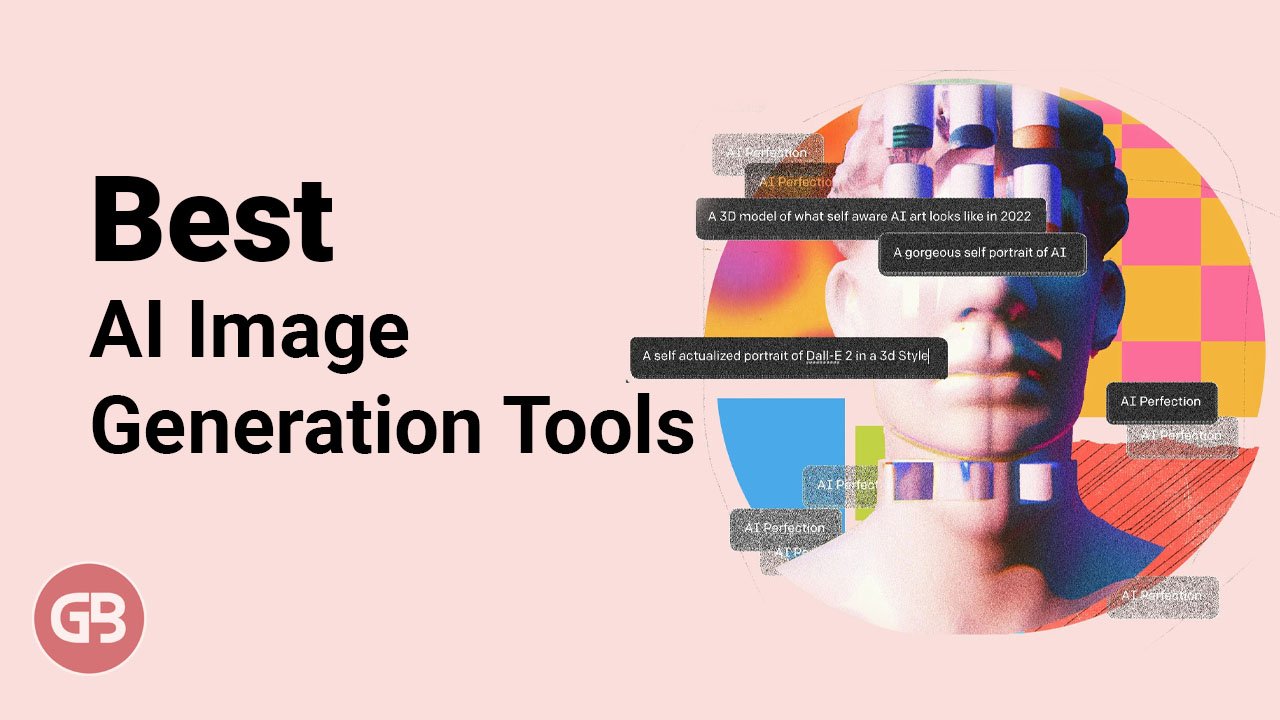Starting with watchOS 7 update, the Apple Watch comes with sleep tracking capabilities to take its health features to another level. However, the sleep app on Apple Watch is a very basic app, and you’ll need a third-party sleep tracking app for Apple Watch if you need more features. In this blog post, we will be discussing the best Apple Watch apps for sleep tracking.
Getting to the gym at 4 a.m. might be a goal, but getting sufficient sound sleep is just as important for a good healthy lifestyle. That’s where sleep-tracking apps come in handy, especially if you are already an Apple Watch user. The beauty of the Apple Watch is that a third-party application ecosystem extends the features of the watch beyond the conventional watchOS experience.
There are numerous sleeping apps for Apple Watch on the App Store, therefore, we bring the finest ones for you to assist you to meet your sleep goals and tracking your sleep.
In addition to tracking your footsteps, calories burned, and heart rate your Apple Watch can also calculate the duration of your REM cycle, detect how long it takes you to fall asleep, and even figure out if you have a snoring problem — as long as you have the right app installed on your Watch. Ahead, you’ll find 10 Apple Watch-compatible apps for sleep tracking to get you started. Also Read, How to take an ECG on Apple Watch with help of an ECG app.
10 Best Apple Watch Apps for Sleep Tracking
Sleep tracking with Apple Watch is a great way to gain new insight into your sleeping habits and trends over time. Read on as we round up the best sleep tracking apps for Apple Watch, comparing Apple’s native app with the competition.
Following is a list of the top 10 best Apple Watch apps for sleep tracking which you can download from the App Store free of cost. Let’s take a detailed look at them:
Best Sleep Tracker For Apple Watch
- Apple Watch Sleep App
- AutoSleep
- Pillow – Auto Sleep Tracker
- NapBot – Sleep and Nap Tracker
- SleepWatch – Top Rated Tracker
- Sleep++ – Automatic Sleep Tracker
- HeartWatch: Heart Rate Tracker
- Sleep Pulse 3
- Sleep Cycle
- Hypnopedia
1. Apple Watch Sleep App
As I mentioned earlier, Apple Watch comes with its own in-built sleeping app but it has very basic features. Notwithstanding, this app is a wonderful choice for beginners.
The alarm and hour of the next day are displayed on the app. It also hides removals and allows for sleep mode. You can deactivate some characteristics with the Sleep Mode on Apple Watch.
The native sleep app of the Apple Watch is considerably simpler than any other third-party app on the list, so you could feel a little bored if you are used to getting through data about your deep sleep, sleep cycle, or other physiological information on Apple Watch.
You may, however, need third-party apps because sleep only shows, only during sleep, a few cardiac ranges. It is one of the best Apple Watch sleep apps out there if you are not looking for anything fancy.
Read: How To Track Your Sleep on Apple iPhone
2. AutoSleep – Track Sleep on Watch
AutoSleep is likely the most popular Apple Watch sleep tracking app on the App Store, and for good reason. All you need to do is put on your smartwatch and go to sleep — this app does the rest for you. It provides some of the most in-depth insight and data, including a detailed look at sleep, deep sleep, sleep quality, heart rate, and much more.
The best part of the AutoSleep app is, that it automatically detects when you fall asleep and immediately starts gathering your sleep data. Even if you forget to open the app before bed or by mistake take a snooze on the bed, AutoSleep will track your sleep.
AutoSleep uses a system of rings to allow you to monitor those statistics. The main user interface shows you ring for sleep, deep sleep, sleep quality, and bpm. All of this data comes at a cost, however, and AutoSleep’s user interface can feel a bit overwhelming once you dive into all of the available data.

To fight that, AutoSleep also offers an excellent Apple Watch application that makes it easy to get a quick look at the current day’s sleep data. There is also a “readiness” score that tries to predict how ready you are for the day based on your sleep for that night. Isn’t that so cool?
AutoSleep is available on the App Store for $4.99 as a one-time purchase.
AutoSleep App Information
| Developer: | TANTSISSA HOLDINGS PTY LTD |
| Size: | 38.5 MB |
| Compatibility: | Apple Watch: Requires Watch OS 4 or later. iPhone: Requires iOS 11.0 or later. iPod touch: Requires iOS 11.0 or later. |
| Ratings: | 4+ |
| Price: | $4.99 |
3. Pillow – Auto Sleep Tracker
When I was researching about sleeping apps for Apple Watch, Pillow was an option that I wasn’t familiar with, but multiple Gadgetsbeat readers suggested I should give it a try. With features like automatic sleep detection, REM, and heart-rate analysis, the Pillow – Auto Sleep Tracker app fits right in among the rest of the market.
The key feature of the Pillow app is its support for recording important audio events throughout the night. This means the app can track data including snoring, sleep apnea, and sleep talking, but the biggest caveat here is that the noise detection feature only works in manual mode.
In the app, there’s also support for viewing detailed sleep trends over time into a color-coded infographic, personalized suggestions, and more. It also comes with a smart alarm clock feature. The app has a good-looking bottom navigation bar that has large buttons, menus, and eye-catching graphs for data reading.
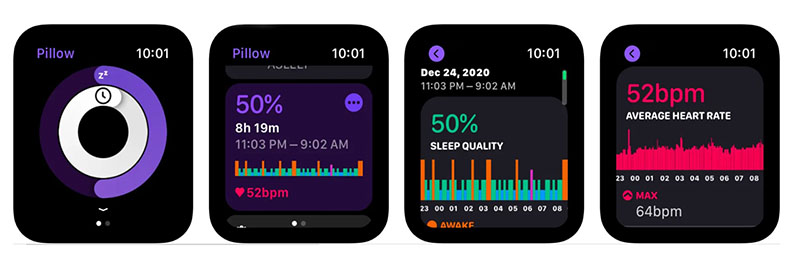
You can try the Pillow app for Apple Watch on the App Store for free with in-app purchases. It is also rated as one of the best sleep tracking apps for the Apple Watch and iPhone.
Key Features of Pillow App
- Track your sleep automatically.
- Switch between manual and automatic mode anytime.
- Advanced sleep cycle analysis algorithm based on the latest scientific findings in sleep research.
- A detailed heart rate analysis.
- Snoring, sleep apnea, sleep talking audio recordings.
- Analyze your sleep cycles and find the best time to fall asleep.
- Synchronize and backup your sleep data and audio recordings between your devices.
- Track your mood when you wake up.
Pillow App Information
| Developer: | Neybox Digital Ltd. |
| Size: | 305.5 MB |
| Compatibility: | Apple Watch: Requires Watch OS 4 or later. iPhone: Requires iOS 14.0 or later. iPad: Requires iPadOS 14.0 or later. iPod touch: Requires iOS 14.0 or later. |
| Ratings: | 4+ |
| Price: | Free (Premium Subscription is $7.0 per month) |
4. NapBot – Sleep and Nap Tracker
NapBot is a newcomer to the Apple Watch sleep tracking app, and it’s quickly becoming one of the best options. The app uses machine learning to perform automatic sleep tracking, letting you see details on trends, phases, and more.
NapBot offers an outstanding amount of data in an easy-to-navigate interface. The “Calendar” tab in the app lets you get a detailed look at your sleep on a daily basis, and you can pick a specific day to see more detailed information on heart rate and phases.
NapBot also just launched its first Apple Watch app that’s totally independent of the Apple iPhone. Currently, it only allows you to see the previous day’s sleep, but hopefully, it will add more capabilities and historical data over time.
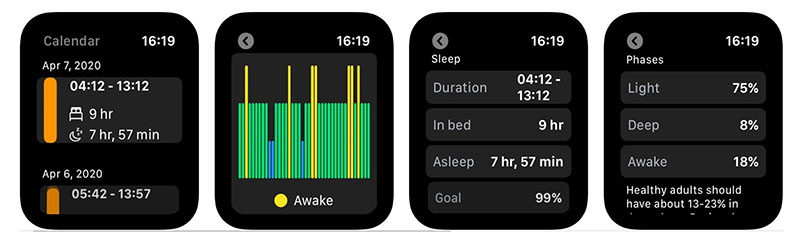
NapBot app demands an iPhone that has the Health App installed and Apple Watch. Heart readings are read from the Health Data Store which is populated by your Apple Watch.
You can try the NapBot app for Apple Watch on the App Store for free with in-app purchases. It is the newest app for Apple Watch sleep tracking, but it’s also quickly becoming my go-to.
Key Features of the NapBot App
- It uses machine learning to automatically track your sleep.
- It presents detailed sleep phase analysis by calculating deep and light phases.
- It analyzes your Environmental Sound Exposure to understand how it affects your sleep quality.
- It presents a sleep Heart Rate summary chart based on your HR zones.
- In the pro version, track your sleep trends to understand how new habits influence your sleep.
- In the pro version, gain insight into your full sleep history in beautifully designed overviews.
NapBot App Information
| Developer: | Majid Jabrayilov |
| Size: | 9.3 MB |
| Compatibility: | Apple Watch: Requires Watch OS 4 or later. iPhone: Requires iOS 14.0 or later. iPod touch: Requires iOS 14.0 or later. |
| Ratings: | 4+ |
| Price: | Free (NapBot Pro at $0.99 per month or $9.99 per year) |
5. SleepWatch – Top Rated Tracker
Another on-watch app for tracking bedtime sleep, SleepWatch automatically keeps tabs on the time, stages of your sleep, and heart rate. The app takes your stats and adds in artificial intelligence to make recommendations to you on how to improve your sleep.
SleepWatch personalized sleep-coaching feature measures your sleep rhythm, gives you bedtime reminders, and tells you exactly how to hack your daily routine to help you achieve your most restful sleep. It looks for dips in your heart rate that the makers suggest correlate with more restful sleep and will give you a score based on the quality of your nighttime hours.
For Apple Watch Series 6 and Apple Watch Series 7 users, it’s also added the ability to view your blood oxygen data during sleep here too.

The premium version of the app also includes access to an online community to compare statistics and get recommendations from others. Many of the reports are behind the paywall – which costs $4.99 a month or $29.99 a year.
You can try the SleepWatch app for Apple Watch on the App Store for free with in-app purchases.
Key Features of the SleepWatch App
- Record sleep sounds such as snoring, coughing, flatulence, and more.
- Take control of your sleep habits with AI-powered, personalized insights to help you get a better night’s rest.
- Find your ideal bedtime and wake up during your optimal sleep stage, designed to help you wake to feel less groggy.
- A full, in-depth sleep report. Check last night’s sleep details on your iPhone or Apple Watch.
- Record your snoring (minimal, light, moderate, or heavy) and learn what improves your snoring.
- Track how consistently you sleep at the same time each day.
SleepWatch App Information
| Developer: | Bodymatter, Inc. |
| Size: | 322.4 MB |
| Compatibility: | Apple Watch: Requires Watch OS 4 or later. iPhone: Requires iOS 14.0 or later. iPod touch: Requires iOS 14.0 or later. |
| Ratings: | 4+ |
| Price: | Free (In-app purchases available) |
6. Sleep++ – Automatic Sleep Tracker
Sleep++ is another popular automatic sleep tracking app for Apple Watch which comes with one useful feature called data visualization. With the help of this feature, you will find out your sleep quality very easily.
The app comes with support for automatic sleep detection, sleep goals, bedtime reminders, and many more. In the Sleep++ app, the main user interface shows a detailed look at your sleep habits over the past few days.
Like its opponents, Sleep++ also offers quite a bit of data on sleep trends, phases, cycles, and more. You can also see a clear timeline of your sleep, including when you were restful, awake, and restless, with a quite neat look at when your best sleep occurred.
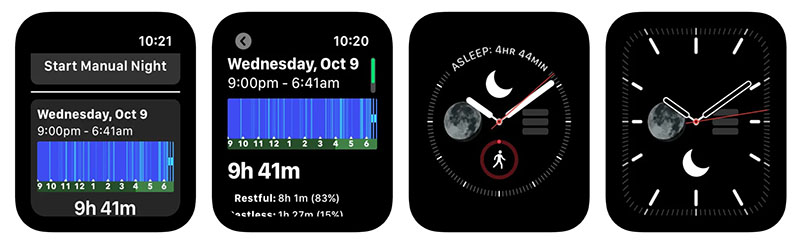
If the Apple Watch Sleep App feels so basic for you, the Sleep++ app is a great choice for you, as it takes sleep tracking to another level.
If you’re looking for a data-rich automatic Apple Watch sleep tracker, you can download the Sleep++ app for Apple Watch on the App Store for free with in-app purchases to remove advertisements for an ad-free experience.
Key Features of Sleep++ App
- It will analyze your sleep and give you a report about how long and restfully you slept.
- If you want to have more precise control over the start/end time of each night recorded you can also use manual sleep tracking.
- It takes advantage of the motion and health monitoring capabilities of your Apple Watch to measure both the duration and quality of your sleep.
- For each night you get a straightforward report of how long you slept and how restful you were during the night.
Sleep++ App Information
| Developer: | Cross Forward Consulting, LLC |
| Size: | 9.6 MB |
| Compatibility: | Apple Watch: Requires Watch OS 4 or later. iPhone: Requires iOS 13.0 or later. iPod touch: Requires iOS 13.0 or later. |
| Ratings: | 4+ |
| Price: | Free (In-app purchases available) |
7. HeartWatch: Heart Rate Tracker and Pulse Monitor
HeartWatch is a neat app for sleep monitoring for Apple Watch that digs into your heart rate data and delivers alerts if it detects any unusual, potentially concerning activity. It also works well with AutoSleep, which we mentioned above.
It is first an app for tracking your heart rate data, alerting you to any activity that is out of the common. But it also tracks your sleep, then maps your heart rate data to your sleep patterns. This allows you to compare your sleeping and waking heart rates.
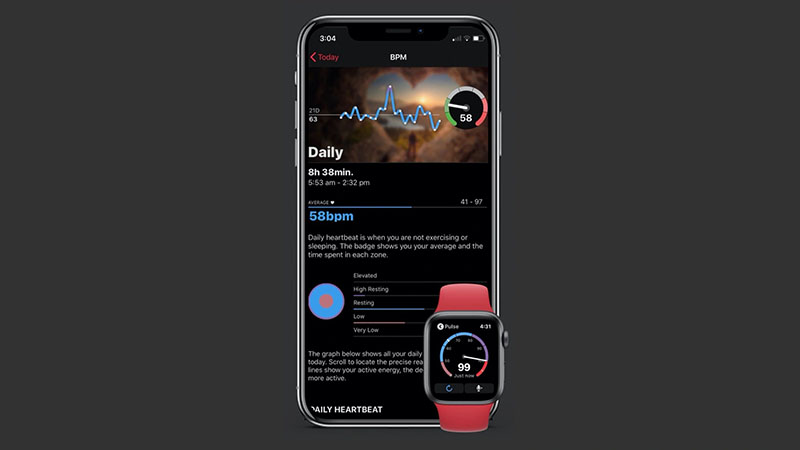
The iPhone app could do with being a little less messy, but, if you’re seriously interested in the relationship between your heart rate and sleep, this is a great little app. We’ve found accuracy on it to be very good, too.
You can download the HeartWatch app for Apple Watch on the App Store for $4.99.
Key Features of the HeartWatch App
- Solid accuracy in sleep tracking.
- Easily view Heart badges on your Apple Watch.
- Tamagotchi provides motivation for meeting your goals with fun feedback and responses.
- In-depth analysis of heart rate, training summary, GPS maps, and more.
- View a detailed list with a complete overview of all notes, measurements, and workouts.
HeartWatch App Information
| Developer: | TANTSISSA HOLDINGS PTY LTD |
| Size: | 74.9 MB |
| Compatibility: | Apple Watch: Requires Watch OS 4 or later. iPhone: Requires iOS 11.0 or later. iPod touch: Requires iOS 11.0 or later. |
| Ratings: | 4+ |
| Price: | $4.99 (Paid) |
8. Sleep Pulse 3 – Sleep and Motion Tracking for Watch
Sleep Pulse 3 is a fully-featured standalone sleep app for the Apple Watch that does most of the work itself without the need for an iPhone. The app tracks your heart rate and motion, and there’s a sleep view you can see when you erratically wake up in the middle of the night. This will show you your resting heart rate, as well as how long you’ve been sleeping.
There are also ways to track naps and record sleep talk. Best of all, all the sleep analysis is done right on the Watch, not on your mobile phone.

It’s also been updated to better work with the latest Apple Watch models, too, so it’s better optimized for those bigger screens and pairs with Apple’s Infographics and Infographics Modular watch faces, letting you see recent sleep data from your watch face.
You can try the Sleep Pulse 3 app for Apple Watch on the App Store for just $3.99.
Key Features of Sleep Pulse 3 App
- Bold Design, the app opens to your last sleep report with your sleep goal, sleep analysis, heart rate, and motion.
- Sleep View is designed to provide context while you sleep including when you went to bed, how long you have been in bed and your live heart rate.
- Resting Heart Rate, upon waking, your resting heart rate will be measured — a good measurement of your overall health.
- Sensitivity Level, because we all sleep differently and in different places (cars, boats, planes, camping, etc) the sensitivity level for analyzing your sleep may be adjusted from the watch app.
- Complication Support, for best use, adds Sleep Pulse 3 to your watch face with a complication and see how much of your sleep goal you complete each night.
- Sleep Pulse 3 analyzes your full sleep without your iPhone, when connected it will sync the data. Get your sleep report directly on your Apple Watch.
Sleep Pulse 3 App Information
| Developer: | Spencer Brown |
| Size: | 46.3 MB |
| Compatibility: | Apple Watch: Requires watchOS 5 or later. iPhone: Requires iOS 12.0 or later. iPod touch: Requires iOS 12.0 or later. |
| Ratings: | 4+ |
| Price: | $3.99 (Paid) |
9. Sleep Cycle – Sleep Tracker
A totally unique take on a sleep tracking app, Sleep Cycle puts the focus on waking up, rather than time spent asleep. The app comes with a smart alarm clock which is designed to gently wake you up while you’re in your lightest sleep phase. It also analyzes your sleep patterns and detects snoring, sleep talking, coughing, and other sounds.
Additionally, you’ll get detailed analysis as the sleep tracker monitors your bedtime patterns from the moment your head hits the pillow, and access to premium features including relaxing sleep sounds and a story library.
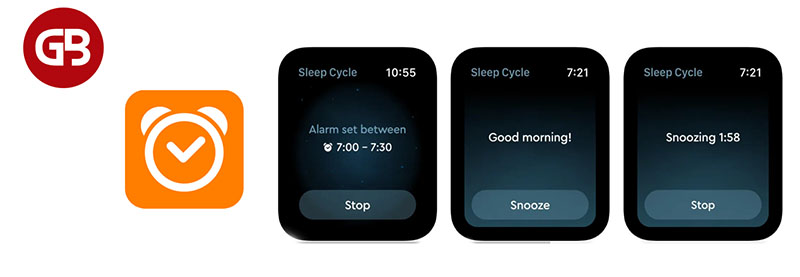
You can also snooze the alarm from the wrist, or take advantage of an intelligent snooze feature that lets you have a few extra minutes in bed. If your sleep issues are more about waking up than drifting off, Sleep Cycle is well worth a try.
The optional Premium subscription costs $49.99 per year.
Key Features of Sleep Cycle App
- Sleep analysis with Sleep Cycle patented sound technology or accelerometer.
- Detailed sleep statistics and daily sleep graphs, fully integrated with Apple Health, exchanging sleep analysis.
- Snooze by shaking or double tapping the phone lightly.
- Capture snoring, sleep talking, and other sounds and view your trends.
- Comes with a library of sleep stories, relaxation guides, and calm sleep sounds specially designed to help you fall asleep easier.
- See how events such as drinking coffee, stress, working out, or eating late affect your sleep quality.
Sleep Cycle App Information
| Developer: | Sleep Cycle AB |
| Size: | 272.7 MB |
| Compatibility: | Apple Watch: Requires watchOS 5 or later. iPhone: Requires iOS 13.0 or later. iPad: Requires iPadOS 13.0 or later. iPod touch: Requires iOS 13.0 or later. |
| Ratings: | 4+ |
| Price: | Free |
10. Hypnopedia – Sleep Hypnosis
Hypnopedia is the all-in-one sleep app that helps you fall asleep faster, learn positive messages whilst you sleep, and makes waking up a breeze.
With this app, you’re less likely to wake up on the wrong side of the bed. In addition to tracking your sleep metrics, this app for Apple Watch plays positive affirmations based on your current phase of sleep to help put you in a good mood when you wake up.
Hypnopedia syncs with your Apple Watch and works during the beginning, middle, and end of your sleep cycle through 3 features:
- Sleep Sounds – Gentle ASMR-like sounds to induce sleep
- Affirmations – Learn positive messages whilst you sleep
- Smart Alarm – Wake only when your body is ready

Hypnopedia tracks patterns in your sleep cycle through your Apple Watch and uses this data to read affirmations or trigger an alarm at times when your brain is most receptive. You can try the Hypnopedia app for Apple Watch on the App Store for free. You can also opt for a subscription plan for pro features.
The following subscription plan is available (the price may vary by country):
- 1-month of subscription – $2.99
- 6-month of subscription – $15.99
- 1-year of subscription – $29.99
Key Features of Hypnopedia App
- 15+ affirmations to play whilst you sleep.
- Positive topics include success, mindfulness, and love.
- A variety of sleep sounds help improve sleep quality and duration.
- The Smart Alarm ensures you only wake up at an optimal time.
- View and analyze detailed statistics on your sleeping habits.
- Hypnopedia integrates with Apple Health to monitor heart rate, movement, and sleep data updates.
Hypnopedia App Information
| Developer: | PAIRAT OOO |
| Size: | 258.8 MB |
| Compatibility: | Apple Watch: Requires watchOS 5 or later. iPhone: Requires iOS 12.0 or later. iPod touch: Requires iOS 12.0 or later. |
| Ratings: | 4+ |
| Price: | Free (In-app purchases available) |
Other Sleep Tracker Apps
If none of those above-mentioned sleep tracking apps pique your interest, Apple acquired Beddit in 2017, but it’s primarily a hardware sleep tracker that you put underneath your bed sheets.
Which Sleep Tracking App Do I Use?
Despite all of the new entrants’ apps in the sleep tracking Apple Watch industry, I still find AutoSleep to be the best and most powerful option. AutoSleep offers you a lot of information and data, and you can pick and choose whether to read too much into it.
Also, I pair the AutoSleep data with the features introduced with iOS 14 and watchOS 7. You can still use features such as Wind Down and Sleep Mode, and track data using third-party sources such as AutoSleep.
NapBot is becoming a close app second for me, and it’s getting more pleasing with each passing update. Both AutoSleep and NapBot, for instance, offer Apple Watch complications and home screen widgets, something that isn’t possible with Apple’s Health data.
Conclusion
The key, regardless of which Apple Watch app for sleep tracking you pick, is to make sure there is an automatic sleep detection feature. This eases friction and means you don’t have to recall to manually start a sleep tracking session every night before bed. Instead, your Apple Watch can track your sleep in the background, without any interaction from you.
These apps also integrate with Apple’s Health app, which means you can get an overview of your sleep data alongside everything else in the Health app. The Health app is useful for tracking long-term trends and averages, but if you want detailed data, you’ll have to jump to your third-party app for Apple Watch for sleep tracking.
Of course, there are also rumors that the Apple Watch Series 8 will bring even more advanced sleep tracking functions and capabilities with improved hardware. We’ll have to see what exactly that means and whether third-party apps can use that information.
Do you track your sleep with the best Apple Watch sleeping apps? Which app do you prefer? Let us know down in the comments!