In today’s digital age, HDMI cables have become universal, serving as the standard medium for transmitting high-definition audio and video signals between devices. Whether setting up a home theater, connecting a gaming console, or simply linking your laptop to a monitor, you’ll need an HDMI cable. But what does an HDMI cable look like?
This article aims to provide a comprehensive guide to understanding HDMI cables. This includes the physical characteristics of HDMI, types of HDMI cables, uses of HDMI cables, and features of HDMI. Before diving into what an HDMI cable looks like, it’s important to understand what an HDMI cable is.
What is an HDMI Cable?
HDMI stands for High-Definition Multimedia Interface. It is an audio/video interface that transmits uncompressed video data and compressed or uncompressed digital audio data from an HDMI-compliant source device to a compatible computer monitor, video projector, digital television, or digital audio device. HDMI is a digital replacement for analog video standards like VGA and RCA, offering a way to consolidate multiple cables into a single interface.
HDMI cables are high-speed data transmission cables and facilitate the connection between two HDMI-compatible devices, such as a Blu-ray player and an HDTV. These cables can transmit digital signals without degrading quality, supporting high-definition video up to 4K resolution and premium audio.
Available in various lengths, HDMI cables typically range from 1 to 5 meters but can extend up to 20 meters in special cases. These cables can be acquired from electronics stores or online marketplaces and are commonly used to link various devices, including monitors, televisions, and gaming consoles.

Physically, an HDMI cable features a flat, rectangular design with slightly narrowed ends. Generally black in color, the cable has a glossy, smooth exterior. The connector at the end of the cable houses a series of small metallic pins that align with the corresponding ports on the devices you’re connecting. Some versions of HDMI cables also include a locking feature to ensure a stable and secure connection.
How Does HDMI Cable Work?
An HDMI cable acts as a channel that carries both audio and video signals between devices. Unlike older technologies like VGA or component cables, which separate video and audio into different cables, HDMI combines both into a single cable. This makes it easier to manage your home entertainment system or computer setup.
What Does an HDMI Connector Look Like?
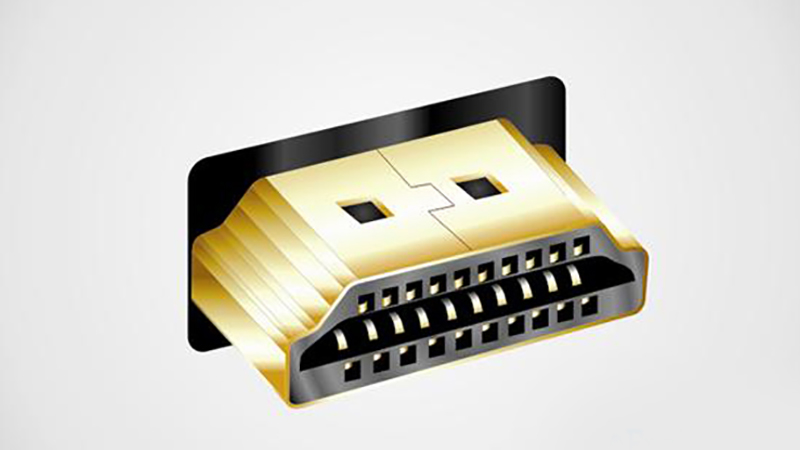
HDMI connectors bear a resemblance to USB connectors, with the male ends typically extending from the cable for insertion into female ports on devices. However, there are key differences between the two. Unlike the uniform shape of standard USB connectors, full-size HDMI connectors have a trapezoidal form and asymmetrical lengths on opposite sides.
The familiar shape of the HDMI connector is easily recognizable, often seen on the input/output panels of TVs, gaming consoles, and computer monitors. Although HDMI cables come in various sizes and configurations, those commonly used maintain a consistent basic shape and layout.
Features of HDMI Cable
HDMI cables come equipped with various attributes that enable them to perform their roles effectively. Let’s delve into the key features of HDMI cables that set them apart from other types of cables. The physical characteristics of HDMI cables are:
- High-Definition Video and Audio in One Cable
- High-Quality Signal
- Compatibility
- Additional Channels
- Ethernet Channel
- Audio Return Channel (ARC)
- Multiple Audio Formats
- High Bandwidth
High-Definition Video and Audio in One Cable
One of the most significant advantages of HDMI cables is their ability to transmit both high-definition video and audio signals through a single cable. This eliminates the need for multiple cables and simplifies the setup, making it cleaner and more organized.
High-Quality Signal
HDMI cables are designed to transmit digital signals, which means there is no loss of quality during the transmission. This is particularly beneficial for high-definition (HD), ultra-high-definition (UHD), or 4K video, where preserving the quality of the signal is crucial for an optimal viewing experience.
Compatibility
HDMI cables are incredibly versatile and compatible with a wide range of devices. Whether it’s a TV, computer monitor, gaming console, or home theater system, chances are there’s an HDMI port that allows for easy connectivity.
Additional Channels
Some advanced HDMI cables come with additional channels that allow for more functionalities. These channels can transmit control signals, enabling features like Consumer Electronics Control (CEC), which allows you to control multiple devices with a single remote.
Ethernet Channel
Some versions of HDMI cables come with Ethernet channels that enable network connectivity between devices. This eliminates the need for a separate Ethernet cable, making the setup even more streamlined.
Audio Return Channel (ARC)
The Audio Return Channel (ARC) is a feature that allows the TV to send audio data “upstream” to a soundbar or AV receiver. This eliminates the need for an additional audio cable, simplifying the setup and reducing cable clutter.
Multiple Audio Formats
HDMI cables support a variety of audio formats, including Dolby Digital and DTS, as well as uncompressed formats like LPCM. This makes them ideal for home theater setups where high-quality audio is a priority.
High Bandwidth
HDMI cables offer high bandwidth capabilities, allowing them to quickly transmit large amounts of data. This is especially important for applications requiring high-definition video and audio signals over long distances.
Type of HDMI Cables
HDMI cables have become the standard for transmitting audio and video signals between devices. However, not all HDMI cables are created equal. Different types of HDMI cables are designed to meet various needs and applications.
Let’s explore the various types of HDMI cables to help you choose the one that best suits your requirements.
- Standard HDMI Cable
- High-speed HDMI Cable
- Premium High-speed HDMI Cable
- Ultra High-speed HDMI Cable
1. Standard HDMI Cable
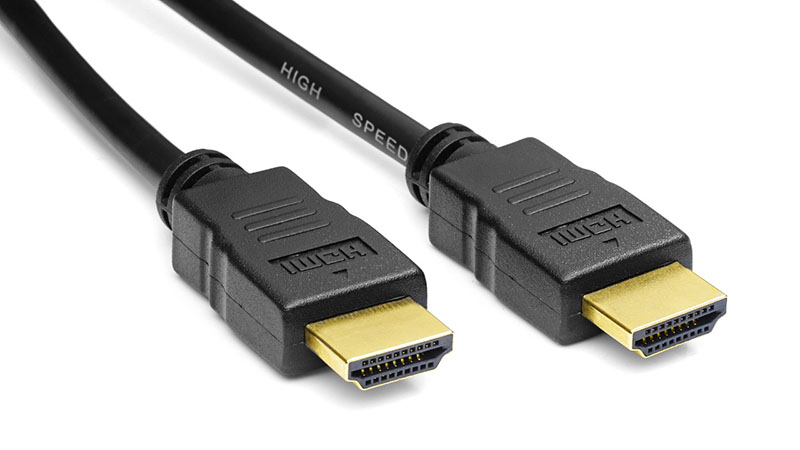
The Standard HDMI cable is the most commonly used type and is suitable for most home applications. It can transmit 1080p or 720p video, making it ideal for basic HDTV setups.
Use Cases of Standard HDMI Cable
- Connecting HDTVs to cable/satellite boxes
- Linking DVD or Blu-ray players to TVs
- Connecting older gaming consoles to HDTVs
Ideal For
- Basic home entertainment setups
- Older devices with lower resolution requirements
2. High-speed HDMI Cable
High-speed HDMI cables are designed to handle higher data rates. They can transmit video resolutions of 1080p, 4K, 3D, and deep color. These cables are a step up from the Standard HDMI cables and are ideal for more advanced setups.
Use Cases of High-Speed HDMI Cable
- 4K or UHD TV setups
- 3D television systems
- High-end gaming consoles like Sony PlayStation 5 or Microsoft Xbox Series X
Ideal For
- Advanced home entertainment systems
- Users who require higher video resolutions and additional features
3. Premium High-speed HDMI Cable
Premium High-speed HDMI cables are certified to offer reliable performance at even higher speeds. They support 4K resolution at 60Hz and offer additional features like HDR (High Dynamic Range).
Use Cases of Premium High-speed HDMI Cable
- HDR-enabled 4K TVs
- Advanced gaming setups with HDR support
- High-end home theater systems
Ideal For
- Enthusiasts looking for top-notch video and audio quality
- Professional setups requiring reliable high-speed data transmission
4. Ultra High-speed HDMI Cable

Ultra High-speed HDMI cables are the latest standard, designed to support all features of the HDMI 2.1 specification. These cables can handle 4K at 120Hz or 8K at 60Hz, and they also support features like Dynamic HDR and eARC (Enhanced Audio Return Channel).
Use Cases of Ultra High-speed HDMI Cable
- 8K TVs and monitors
- Next-gen gaming consoles with 4K/120Hz support
- Professional video editing setups
Ideal For
- Cutting-edge home entertainment systems
- Professional applications requiring the highest video and audio standards
Choosing the right HDMI cable depends on your specific needs, the devices you intend to connect, and the required features. From the basic Standard HDMI for everyday use to the Ultra High-Speed HDMI for the most advanced setups, there’s an HDMI cable designed to meet your requirements. With this knowledge, you can make a more informed decision when purchasing your next HDMI cable.
Types of HDMI Connectors and Ports
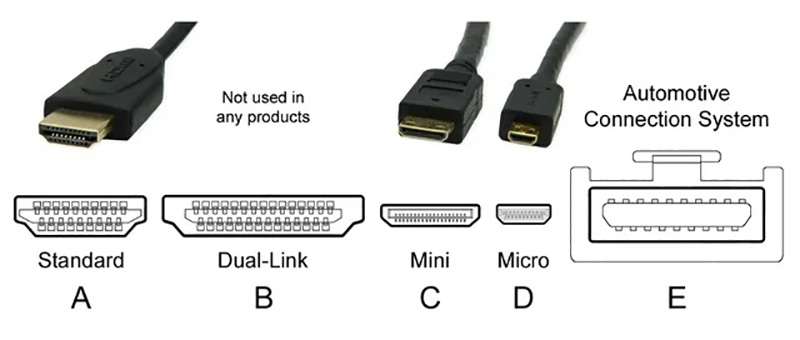
HDMI cables are not just about the cable itself; the connectors and ports are equally important. These connectors and ports come in various shapes and sizes, each designed for specific applications and devices. Understanding the different types of HDMI connectors and ports can help you make an informed decision when setting up your audio and video systems.
Let’s explore the various types of HDMI connectors and ports.
- Type A HDMI Connector
- Type B HDMI Connector
- Type C HDMI Connector
- Type D HDMI Connector
- Type E HDMI Connector
1. Type A HDMI Connector (Standard HDMI Connector)

Type A is the most common form of HDMI connector and is what most people think of when they hear “HDMI.” It has 19 pins and is compatible with single-link DVI-D.
Use Cases of Type A HDMI Connector
- HDTVs
- Laptops
- Gaming consoles
Ideal For
- Most consumer electronics
- Basic to advanced home entertainment setups
2. Type B HDMI Connector (Mini HDMI Connector)
The Type B HDMI connector is a 29-pin connector that was initially designed to support very high-resolution displays. Unlike the 19-pin configuration found in Types A, C, and D, Type B has additional pins to handle the increased data rates required for higher resolutions.
Use Cases of Type B HDMI Connector
- Professional video monitors
- Medical imaging equipment
- Specialized industrial applications
Ideal For
- Scenarios requiring extremely high-resolution video output
- Professional settings where standard HDMI cables may not suffice
3. Type C HDMI Connector (Mini HDMI Connector)

The Mini HDMI or Type C connector is smaller than the standard Type A connector but offers the same number of pins (19). It’s often used in smaller, portable devices.
Use Cases of Type B HDMI Connector
- Tablets
- Some laptops
- Digital cameras
Ideal For
- Portable devices requiring high-definition video output
4. Type D HDMI Connector (Micro HDMI Connector)

Micro HDMI, or Type D, is smaller than Mini HDMI and is commonly used in compact, portable devices. Despite its small size, it still has 19 pins.
Use Cases of Type D HDMI Connector
- Smartphones
- Action cameras
- Some tablets
Ideal For
- Ultra-compact devices with high-definition output capabilities
5. Type E HDMI Connector (Automotive HDMI Connector)
Type E HDMI connectors are designed for automotive applications. They come with a locking mechanism to ensure the cable stays connected even when the vehicle is in motion.
Use Cases of Type E HDMI Connector
- In-car entertainment systems
- Automotive navigation systems
Ideal For
- Vehicles requiring stable and secure HDMI connections
Types of HDMI Ports
Following are some of the different types of HDMI ports:
- Standard HDMI Port
- Mini HDMI Port
- Micro HDMI Port
- Automotive HDMI Port
1. Standard HDMI Port
This Type A HDMI connector receptacle is found on most consumer electronics like TVs, soundbars, and gaming consoles.
2. Mini HDMI Port
This port accommodates the Type C Mini HDMI connector and is commonly found on smaller devices like tablets and some laptops.
3. Micro HDMI Port
Designed for the Type D Micro HDMI connector, this port is often found on smartphones and other compact devices.
4. Automotive HDMI Port
Specifically designed for Type E connectors, this port features a locking mechanism and is used in automotive applications.
Understanding the different types of HDMI connectors and ports is crucial for ensuring compatibility between your devices. Whether dealing with consumer electronics, portable devices, or even automotive systems, an HDMI connector and port are designed to meet your specific needs. With this guide, you’re better equipped to make informed decisions when setting up your audio and video connections.
HDMI Cables: Understanding Color Coding and Labeling
There often needs to be more clarity about the color coding and labeling of HDMI cables. Unlike VGA or component cables, HDMI cables are usually not color-coded. However, they often come with labels that provide helpful information.
This guide aims to clarify the color coding and labeling of HDMI cables to help you make an informed decision when setting up your audio and video systems.
HDMI Cables Color Coding
Standard Color
Most HDMI cables come in a standard black color. Unlike other cables that may use color coding to indicate different functionalities or signal types, HDMI cables are generally uniform in color.
Custom Colors
Some manufacturers offer HDMI cables in custom colors. Still, these are usually for aesthetic purposes and do not indicate functional differences.
Gold-Plated Connectors
While not exactly color coding, some high-quality HDMI cables come with gold-plated connectors. This gold color indicates better conductivity and resistance to corrosion. Still, it doesn’t affect the type of signals the cable can carry.
HDMI Cable Labeling
Version Numbers
Some HDMI cables come with labels indicating the version of the HDMI specification they support (e.g., HDMI 1.4, HDMI 2.0, HDMI 2.1). This can be crucial information because different versions offer different capabilities, such as higher resolutions or additional features like HDR.
- HDMI 1.4: Supports resolutions up to 4K at 30Hz and includes support for an audio return channel (ARC).
- HDMI 2.0: Supports 4K at 60Hz and includes HDR support.
- HDMI 2.1: The latest version as of my last update in September 2021, HDMI 2.1 supports up to 10K resolution and offers various other features like Dynamic HDR and eARC.
Ethernet Support
Cables that support Ethernet will often be labeled as “with Ethernet,” indicating that they can handle network connectivity in addition to audio and video signals.
Speed Labels
You may also find labels like “High-Speed” or “Premium High-Speed,” which indicate the cable’s data rate capabilities. High-speed cables can handle up to 1080p resolution and 3D. In contrast, Premium High-Speed cables are certified to handle 4K resolution at 60Hz and HDR.
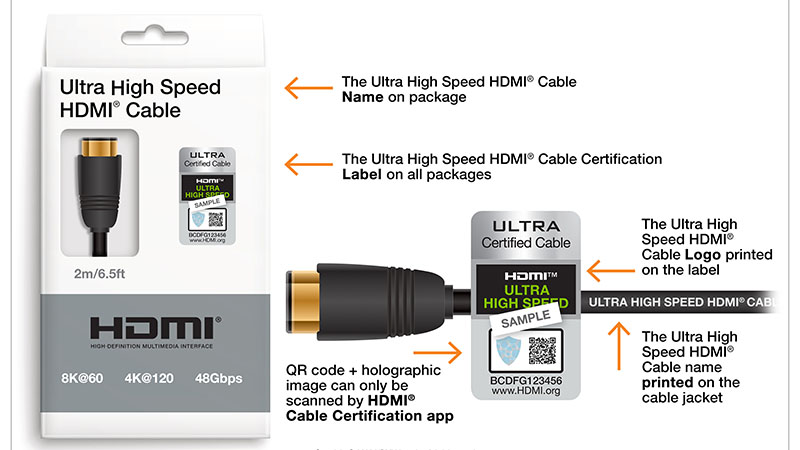
Certification Logos
Some cables come with certification logos, such as the “Premium HDMI Cable Certification Program” logo, which assures that the cable has been tested to deliver quality and performance as per HDMI specifications.
Understanding these labels can help you choose the right cable for your needs, whether setting up a basic HDTV or a high-end home theater system. Always check the labels to ensure that the cable you’re considering meets the requirements of your setup.
Uses of HDMI Cables
HDMI cables’ versatility and ease of use make them suitable for various applications. In this guide, we’ll explore the various uses of HDMI cables, from home entertainment to professional setups.
Home Entertainment
- Connecting cable or satellite boxes to HDTVs
- Linking smart TVs to the internet via devices like streaming sticks
- Connecting Blu-ray or DVD players to AV receivers or TVs
- Linking soundbars or home theater audio systems to TVs
- Connecting projectors to laptops or Blu-ray players for movie nights or presentations
Computing
- Extending or mirroring the display of a laptop or desktop computer to an external monitor
- Connecting all-in-one computers to secondary displays
- Connecting laptops or tablets to larger displays for presentations
- Linking laptops to TV sets for larger screen viewing
Gaming
- Connecting gaming consoles like PlayStation, Xbox, or Nintendo Switch to HDTVs or monitors
- Linking consoles to AV receivers for enhanced audio experiences
- Connecting gaming PCs to high-refresh-rate monitors for a smoother gaming experience
- Linking VR headsets to gaming PCs
Professional Use
- Connecting laptops to projectors or large displays for presentations
- Linking video conferencing systems to displays
- Connecting cameras to monitors in live broadcasting setups
- Linking video switchers to displays or projectors
Digital Signage
- Connecting digital signage players to monitors or digital billboards
- Linking multiple displays for synchronized content in retail or public spaces
Specialized Applications
- Connecting medical imaging devices to specialized monitors for diagnostics
- Linking multiple displays in surgical theaters
Automotive
- Connecting in-car entertainment systems to screens
- Linking rear-view cameras to in-car displays
The uses of HDMI cables are incredibly diverse, spanning from basic home setups to complex professional systems. Whether you’re setting up a home theater, a gaming rig, or a professional presentation, an HDMI cable is likely to be a crucial part of your setup. Understanding these various applications can help you maximize this versatile technology.
Conclusion
Understanding what an HDMI cable looks like involves more than just recognizing its physical appearance. It’s about knowing the different types, connectors, and versions to ensure you choose the right cable for your needs. With this comprehensive guide, you should now be well-equipped to identify and understand the various aspects of HDMI cables.
Whether you’re a tech-savvy individual or just trying to set up your new TV, knowing what an HDMI cable looks like and how it functions can make your life significantly easier. So the next time you find yourself in the electronics aisle, you’ll know exactly what you’re looking at.




